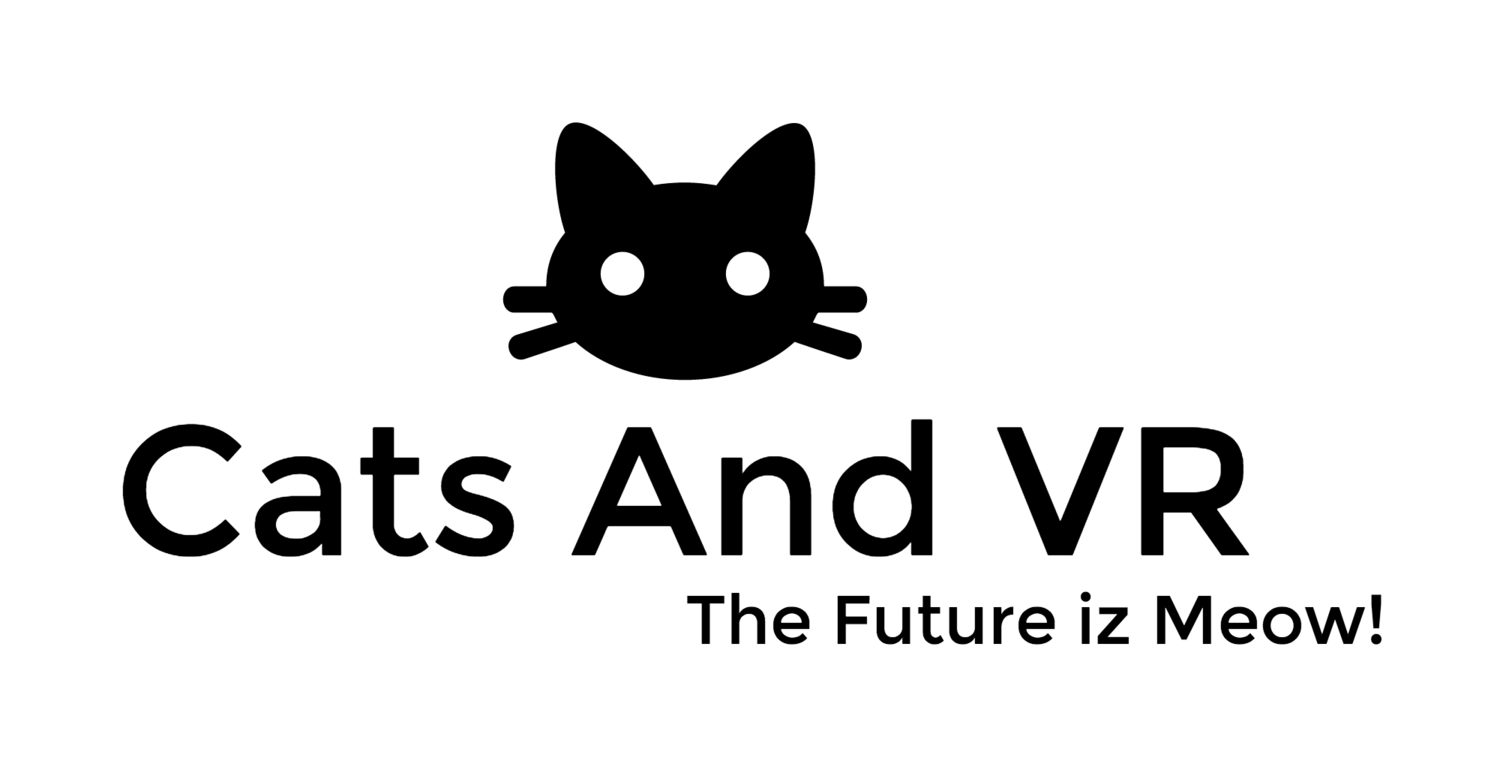Play Nintendo Wii games in VR...or support devs making games inspired by them. The power is in your hands!
Using the Gamecube and Wii emulator Dolphin VR you can play Zelda and Mario in VR!
Before you can run applications (like Dolphin VR) outside Oculus Home, you need to have Unknown Sources enabled. In the Oculus app window, click on the cog > Settings > General > Unknown Sources.You will need to rip your GameCube or Wii games to your hard-drive or USB stick, because most optical drives can't read them directly. Not all games work. Some work almost perfectly, and some are unplayable. Some games have Hide Object Codes and AR Cheat Codes to make them work better in VR, which you can find by right clicking a game in your game list in dolphin and choosing properties, then going to those tabs.Don't forget to set your Graphics, VR, and Controller options you can learn more Via Oculus Forums.
or.......you can play some of the really awesome games developed recently for VR that is inspired by gaming classics. In fact I would recommend you going out and getting the games below and experience something new that a lot of work was put into. I mean as much as I like older games and it is cool to see them in a new light, there has been lots of time energy put into some really fresh new experiences for VR and really deserve some time. If you are currently using an Oculus Rift or HTC Vive it is a good chance you have a few extra money dollars around to support the people inspired by those Gamecube and Wii classics to make games. That being said I really want to play some wrestling games in VR and DolphinVR may be the only way for now. So I suggest buying new VR titles as well as checking out what DolphinVR has to offer.
So I heard you like Mario...check out Lucky's Tale.
So I heard you like The Legend Of Zelda...check out Chronos
So I heard you like Mario Kart...check out VR Karts.