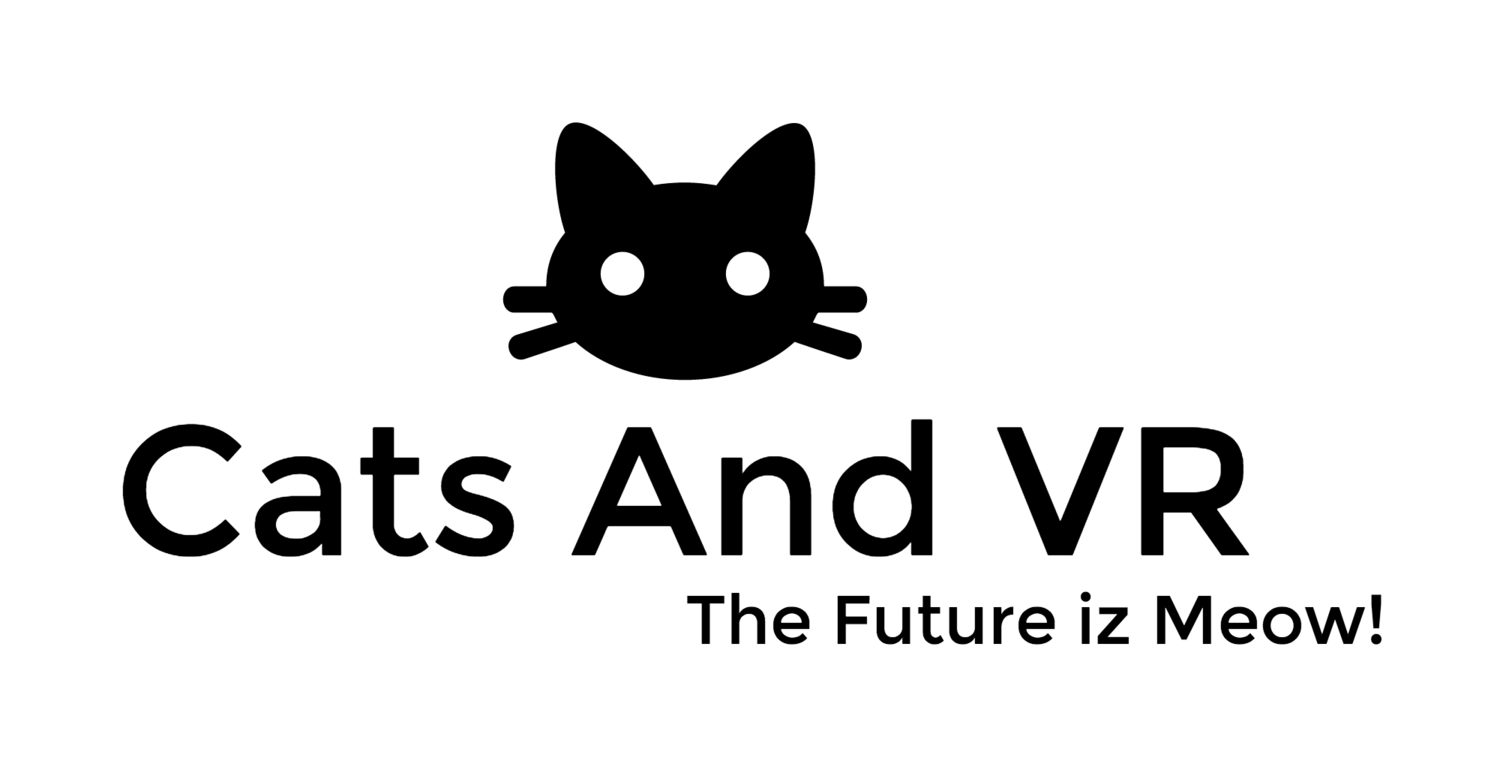The Virtual Reality Developers Conference (VRDC), the premier event for creators of immersive VR (and AR) experiences, today announced dates and location for its second edition – its first standalone event. Bringing an expanded focus and new Advisory Board, the two-day event will bring together designers, programmers, business professionals, producers, artists, and audio practitioners to share best practices, demo new technology, create new business partnerships, and exchange ideas with innovators shaping the industry.
VRDC will take place November 2-3, 2016 in the Park Central Hotel in San Francisco, CA. To register or submit your speaking abstract by July 8, visit: vrdconf.com.
VRDC's Second Edition: November 2016
To meet the growing demand for high-quality content in the space, VRDC's second edition will expand to cover virtual and augmented reality in games, entertainment, brand experience, and a wide range of innovative use cases. Sessions from NASA and Chernobyl VR Project have been confirmed, reflecting the event's broad scope and top tier content.
"Now that VR platforms have hit the market, virtual experiences that entertain, inform, and provide entirely new ways to engage are increasingly in demand," explained Meggan Scavio, General Manager, VRDC and GDC. "We're thrilled to provide the highest quality content for VR developers, while exploring innovative applications for the technology across entertainment, healthcare, journalism, travel, manufacturing, retail, live events, real estate, training, and so much more."
Call for Submissions Now Open: VRDC is seeking the latest research and innovations in VR for November's lineup. Potential speakers may submit detailed technical and business-centric talks today through July 8, 2016. For more information, visit: www.vrdconf.com/conference/c4p/
New Advisory Board: An unprecedented advisory board of top names in VR will lead content for the show, including representatives from major platform holders such as Google (Noah Falstein), Oculus (Robert Stevenson), and Valve (Chet Faliszek), as well as creators behind experiences like Job Simulator (Alex Schwartz, Owlchemy Labs), Fantastic Contraption (Colin Northway) & VR experience experts like Pete Isensee (HBO Labs), Jazmin Cano (High Fidelity), Timoni West (Unity Labs), Tracey John (Havas Health) & Christina Heller (VR Playhouse).
Show Floor + Exhibitor Opps: VRDC will include a significant vendor area showcasing the latest innovations and advances in Virtual Reality. Those interested in exhibiting at this year's show should visit www.ubmgamenetwork.com/vrdc for more information.
VRDC's first edition was held alongside the Game Developers Conference (GDC) in March 2016 with two sold out tracks covering VR/AR for Games and Entertainment.
As part of the VRDC portfolio, organizers intend to continue running VRDC Game and Entertainment sessions alongside the Game Developers Conference in February 2017. More information on these sessions will be available in the near future.
Cats And VR